Using the milestone feature
Our online platform and desktop software include a feature called Milestone, available for both birthdays and anniversaries. When you send greetings year after year to the same people, you want to avoid being repetitive — that's why we created the Milestone feature. In subsequent years, you can focus each greeting on a different date or milestone.
In this example Birthday Milestone turns back the clock to the recipient's 16th birthday rather than printing what happened on the day of birth:

Using birthdays as our example, simply select a milestone from the dropdown — for example, when the client turned 4 years old, or 8, or 16, any age you like. The program will then create the greeting with a special focus on that milestone.
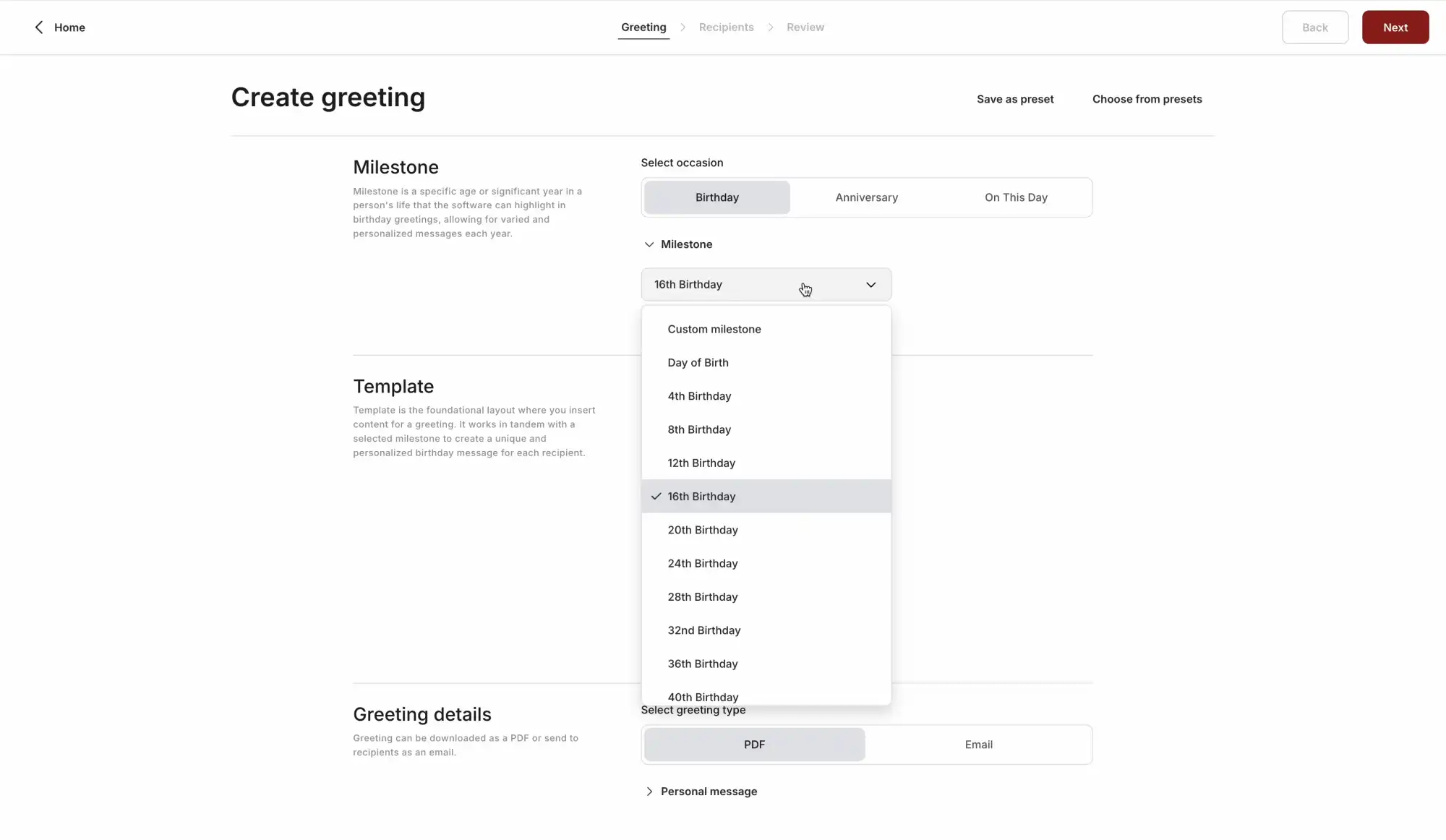
Additionally, you can turn back the clock to an earlier anniversary. An example heading would be:
Turning back the clock to your 10th Anniversary